Examples¶
Full TCRM hazard simulation¶
An example configuration file is provided with the code to provide users a starting point for testing the installation, and for setting up their own simulation. The example simulation is centred on Port Hedland, Australia (118.6E, 20.3S), which has experienced numerous severe tropical cyclones.
Once the model has been installed and tested, the example simulation can be run as follows:
$ python tcrm.py -c example/port_hedland.ini
The model will automatically create output folders to store the results in, as well as a log file that provides details on the progress of the model. The simulation will process the input track database (IBTrACS v03r10), run the statistical interface, generate 1000 simulated years of TC events, the wind swaths associated with those simulated years, calculate the hazard (return period wind speeds) for the region and plot the output as maps and a return period curve for Port Hedland. The hazard data are also stored in netCDF (version 4) files.
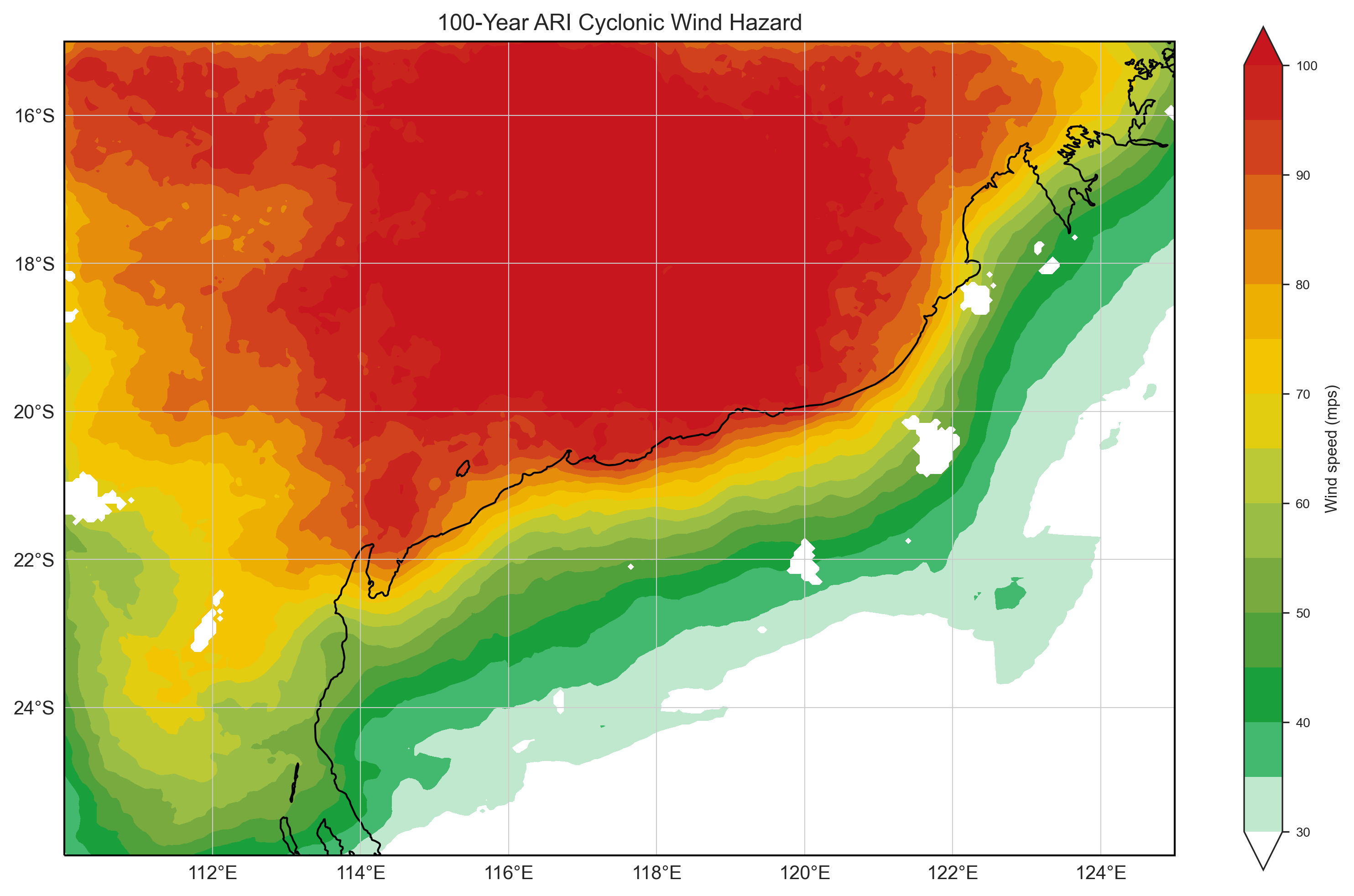
100-year return period wind speed near Port Hedland, Australia. Wind speeds represent a 0.2-second gust wind speed, 10 metres above ground level in open, flat terrain.¶
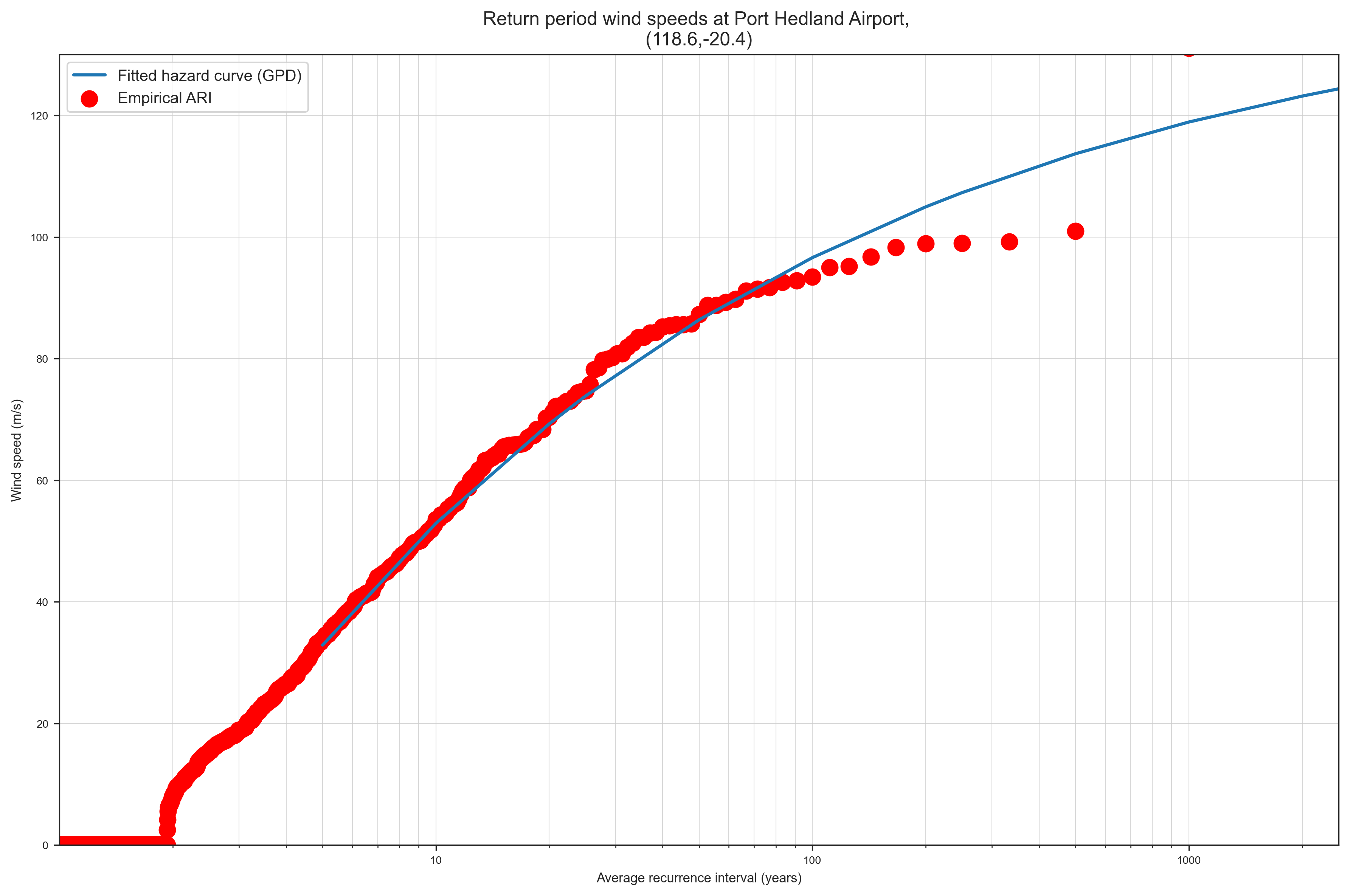
Hazard curve for Port Hedland, Australia, based on 1000 years of synthetic tropical cyclone events. The red points are the wind speeds for individual simulated events, and the blue line is a fitted generalised pareto distribution (GPD).¶
Running in an MPI environment¶
For a multiprocessor environment using mpi4py, the example can be run with:
$ mpirun -np 16 python tcrm.py -c example/port_hedland.ini
This will execute TCRM across 16 CPUs (if available).
TCRM has been tested on systems up to 256 CPUs. Testing with moderate event sets (4000 events) indicate > 23 times speedup when run across 32 CPUs.
Scenario simulation¶
An example scenario is also included with the code to demonstrate an individual event simulation. This uses Tropical Cyclone Yas, which impacted the north Quensland coast in February 2011 as a severe category 4 cyclone. The example simulation uses best-track data from the Bureau of Meteorology. See the Scenario modelling section for more details.