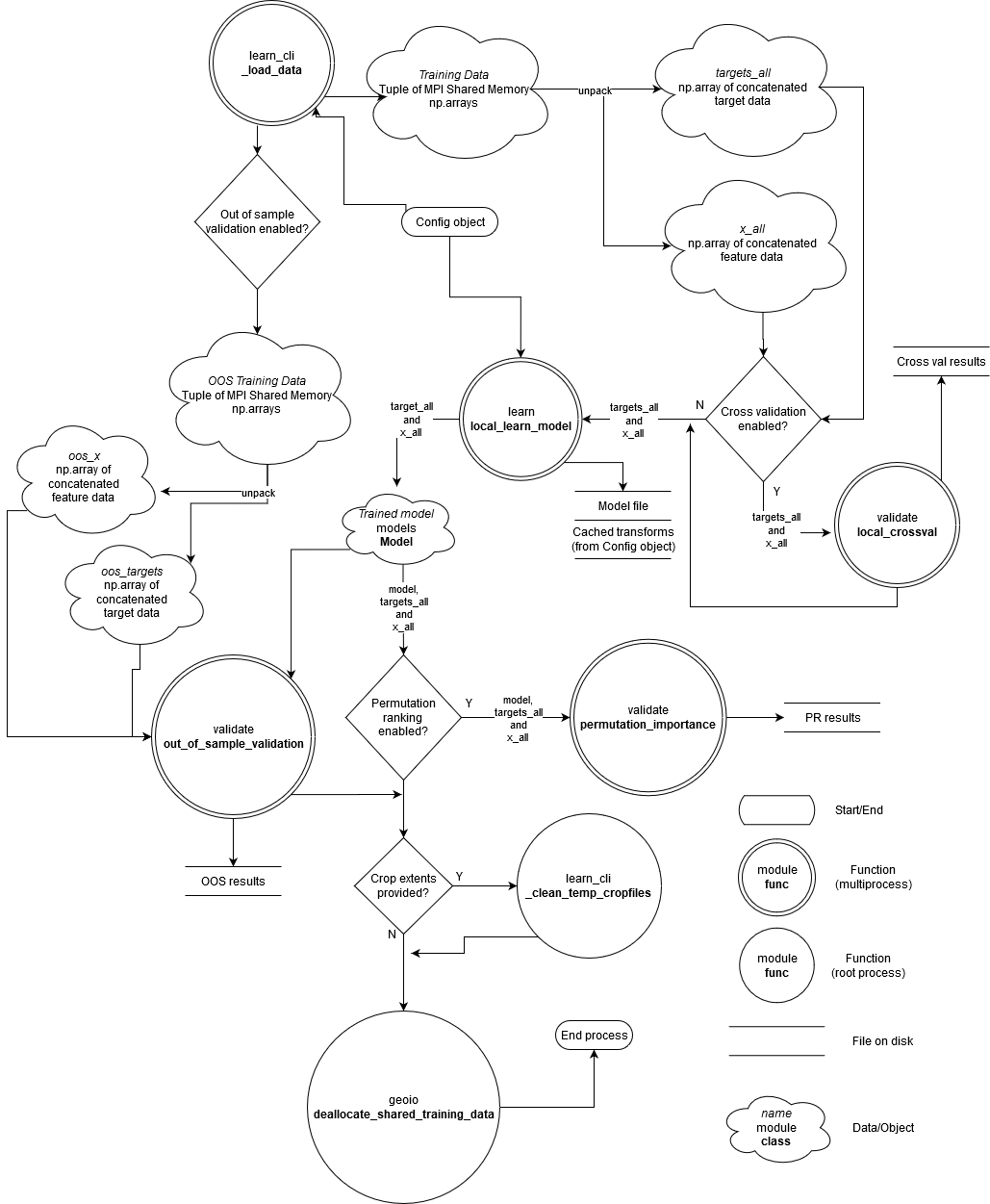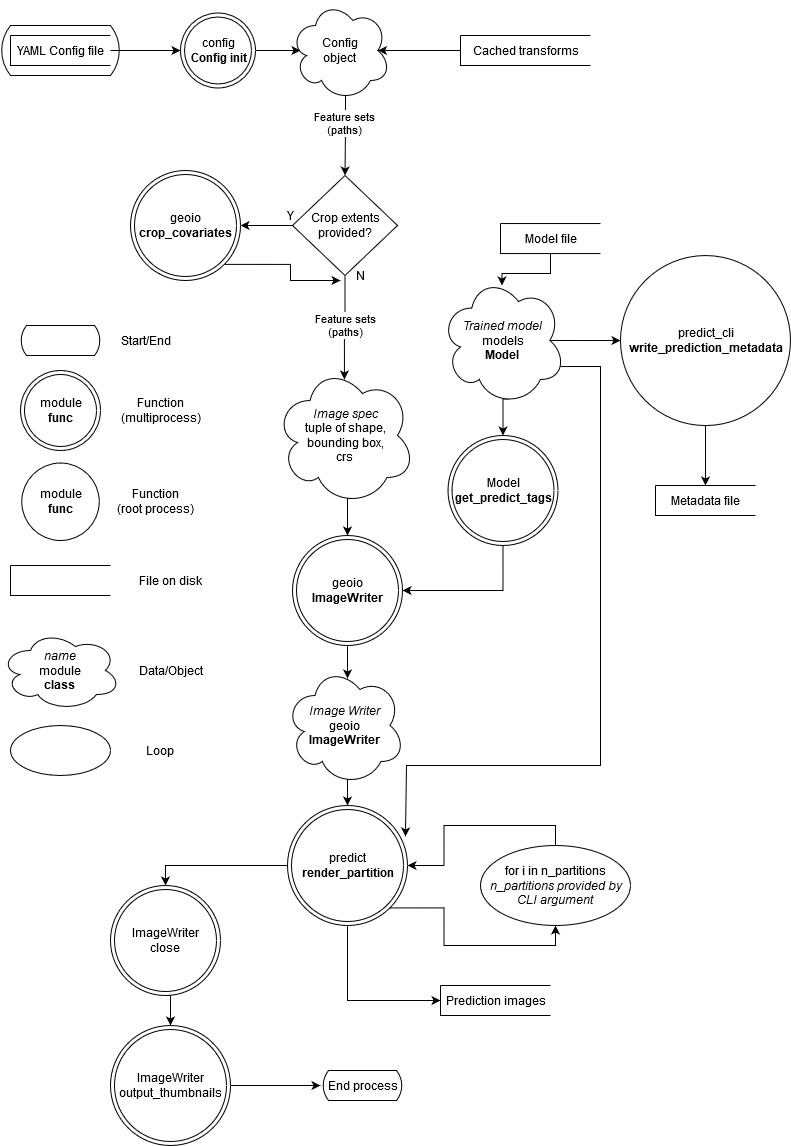Developer Docs¶
This section aims to provide some guidance and highlight “gotchas” of UncoverML for future developers. It’s also recommended to run through the Workflows section.
UncoverML has been developed by a number of different people over the years, so styles vary, and technical debt has accumulated. I’ve done my best to explain the parts of UncoverML I’ve worked with and understand, but some functionality remains undocumented.
Data Flows¶
These diagrams don’t drill all the way down the call stack, but aim to give an idea what modules and functions touch the data and in what order. The focus is on the learn and predict steps - most other features in UncoverML follow the same patterns for loading data.
Training Data Preparation¶
The top-level scope containing this data flow is uncoverml.scripts.learn_cli._load_data.
Note pickling isn’t covered - if pickled targets/covariates are enabled
then this data flow doesn’t occur. Once the config is loaded the pickled
files are deserialised and returned.
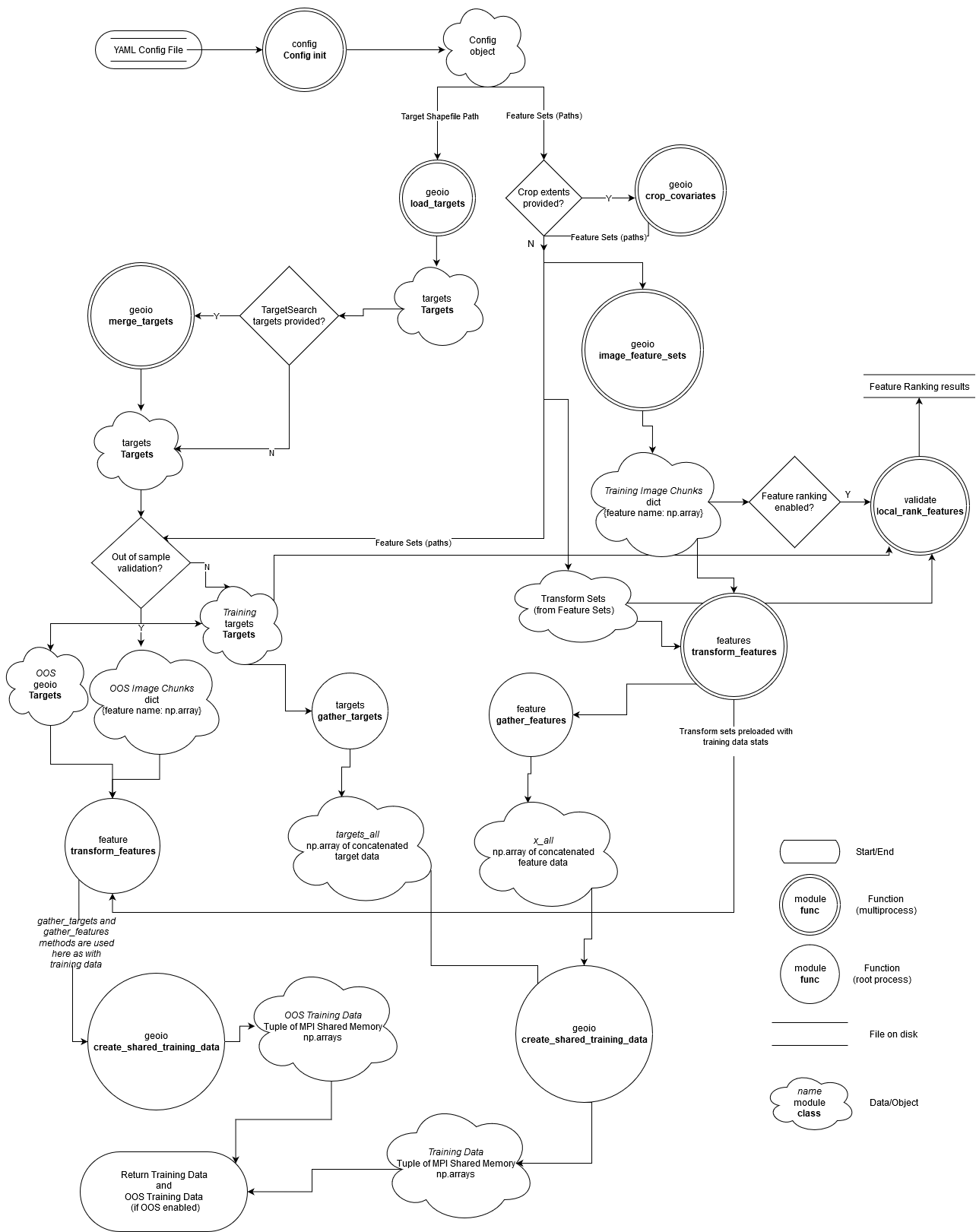
“Gotchas”¶
If not considered, these can lead to bugs.
Transform Statistics¶
It’s important to apply the same transforms made to training data to your test/prediction data. See this stack exchange post.
Transforms are in the transforms package. Transform
classes calculate statistics on the feature data, e.g. for
standardisation we calculate the mean and standard deviation of the data
so that can standardisation can be formed.
The first time these Transform objects are called, they calculate these stats and cache them. It’s important that these preloaded Transform objects are passed to the prediction step so it can transform test data based on the stats calculated from the train data.
This is why the feature_sets and final_transform objects
are serialised along with the model at the end of training. They are
loaded by the prediction step and set as the transforms for prediction.
Because of this, we can’t modify feature set or transforms in the YAML config between learning and predictions steps. Changes to Transforms won’t apply, and if we modify the features then the cached transforms won’t match up with the provided features.
If cached Transforms aren’t supplied, new transform objects will be created which will generate stats based on the test/predict data, which throws off the model results by creating a positive bias (we have more information about the unseen data than we should, in the form of statistics about the data).
Target/Covariate Ordering¶
x_all and targets_all arrays are passed around Uncoverml, containing covariate data at each target position.
These arrays are synchronised by positioning. When targets get loaded
in load_targets(), they are sorted lexically
by Y, X. They are then intersected with the covariates, and both
arrays maintain this order through the workflow.
If you modify targets or covariates after they are loaded and intersected, make sure to maintain this ordering, or at the very least sort them so they map 1-to-1 positionally.
Hardware Testing¶
Test on multiple processors and with multiple partitions to make sure your changes produce determinstic results across different hardware configurations. The Makefile contains a shortcut to do this, which can be run using: